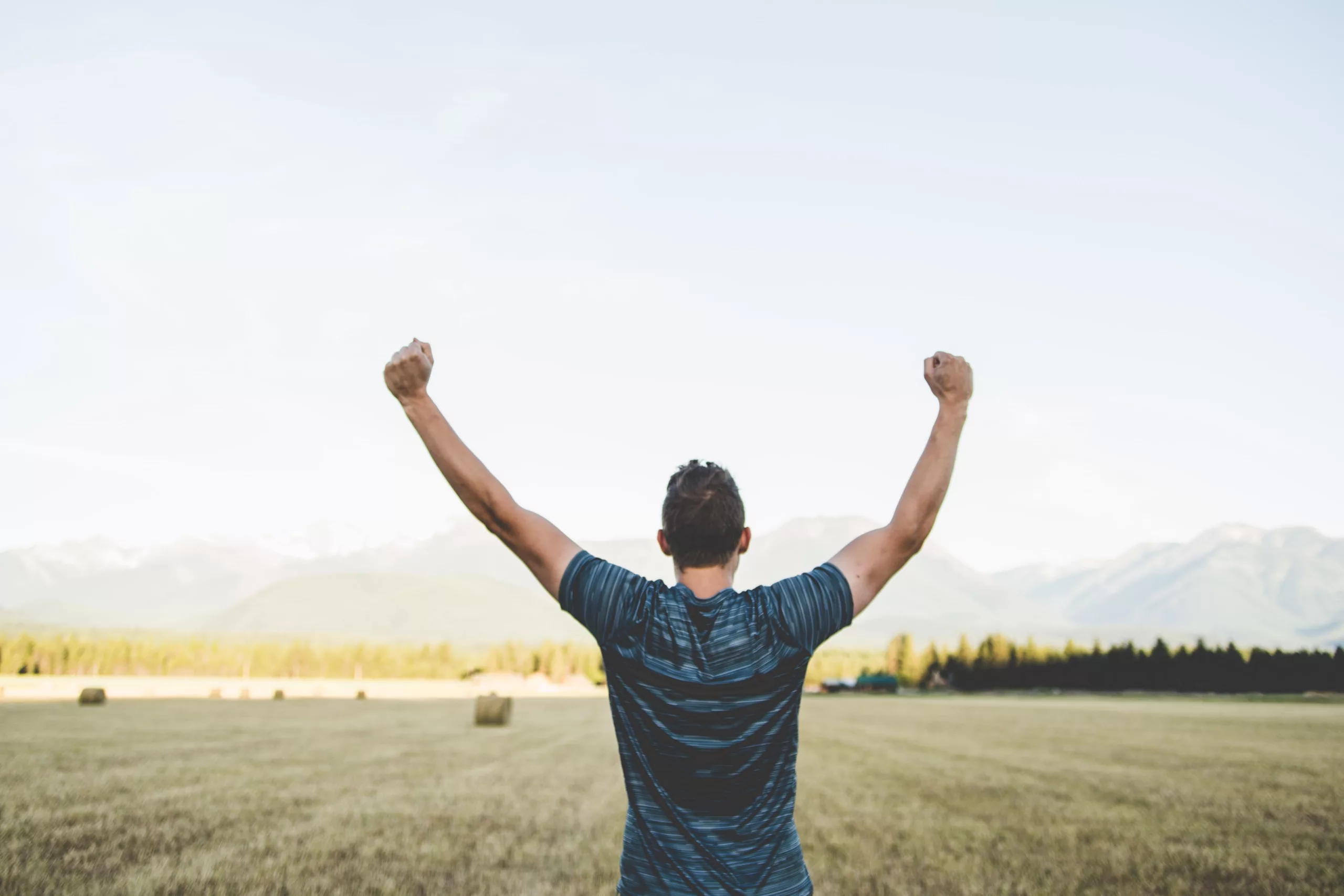Have you ever felt like you needed more time? Many people feel exhausted because they try to accomplish too much in too little time. However, once you get your priorities aligned, then it is time to get your life back by getting organized. Here are 7 calendar management tips for pastors who need more time.
By the way, if you have a friend who needs this article, send it their way. Maybe you can help each other grow in this together. Let’s jump in.
1. Strategic Meetings
Calendars are tricky. If you aren’t careful, they’ll blow up with meetings, and before you know it, you don’t have time to devote to your family, your health, and your most important tasks, like sermon preparation. Get strategic with your meetings in order to maximize your time during the week.
- Assess: Review your calendar to see how many meetings you have. Then take time to assess them and see if you can combine any of those meetings or reduce the frequency of your recurring meetings.
- Schedule: Figure out which meetings are recurring, and try to stack them together on the same day(s). Better yet, schedule them during the part of the day that you have less energy. So if your best sermon preparation time is the mornings, then schedule your meetings in the afternoon.
- Open: Set up several slots on your calendar that people can use to sign up to meet with you. Not all of your meetings will fit into those time slots, but if you can get most of them into those time slots, then you’ll have more control over the rest of your calendar.
2. Deep Work
Schedule time in your calendar when you can truly focus, without distractions. I call this “deep work.” The average person struggles to stay focused on a task if they get interrupted, so by setting aside this time for deep work, you will be more productive with your tasks. Try to set this time aside for message preparation, large projects, etc. If you can, find several times during the week for deep work.
3. Task Time
Find a place during every work day in your calendar for “Task Time,” which is time dedicated to smaller tasks that come up throughout the week. The benefit of this time is that people can swing by your office and interrupt you to ask you questions, and it won’t affect your productivity because you were working on smaller tasks.
4. Email & Phone
Set aside time in your calendar to respond to emails and make phone calls. Don’t check your email constantly throughout the day and make sure you turn off email notifications on your phone. Emails are rarely urgent, so respond to them all in one or two fell swoops each day.
Reply to your voicemails at the same time too, and you will find it refreshing to not feel controlled by your email and voicemails all day long.
5. Personal Time
You may think this is overkill. It’s not. Set aside your personal time and family time in the calendar. That way, your work doesn’t seep over into time that you need for yourself or your family. We know that urgent matters come up that you’ll need to take care of. However, most of the time, the matters that come up aren’t urgent and can wait until you’re available.
Control your inner workaholic and make sure you don’t accidentally schedule a counseling session during your son’s baseball game or during date night with your spouse.
6. Assess
Does all of this seem overwhelming to you? Then start by assessing your week. Starting on Sunday, track how you spend your time at work in 15 minute block increments. Do that for a whole week. Give your 15 minute increments a label for specific categories (ex: Email, Sermon Preparation, Staff Meetings, etc.).
Where did your time go this week? Do you like how you managed your time? This will help show you the areas where you can improve. Just look and see what was taking up too much time on your calendar, and what didn’t get enough time. This assessment is a tedious exercise, but it is very enlightening regarding how you spend your week. You will likely be surprised to see some of the results.
7. Go Digital
Most people have a strong preference for a paper calendar or a digital calendar. I’m not going to try to persuade you from giving up your paper calendar. Keep using it! But, you may also consider updating a digital calendar as well.
Use an app that allows you to keep your work calendar, your spouse’s work calendar, and your family calendar in the same place. If you rely on family, friends, or a babysitter to help with your kids during the week, then create a calendar that you can share with them to help manage the kids schedule.
Go digital and you will gain peace of mind from having access to your family’s entire calendar in one place. If it’s digital, then you’ll save yourself the stress of not remembering your family’s schedule when you make that next appointment with a church member. A digital calendar takes some work to maintain, but it’s worth it.
There you go! There are 7 calendar management tips for pastors who need more time. Check out the Lead412 blog for more helpful ministry tips!